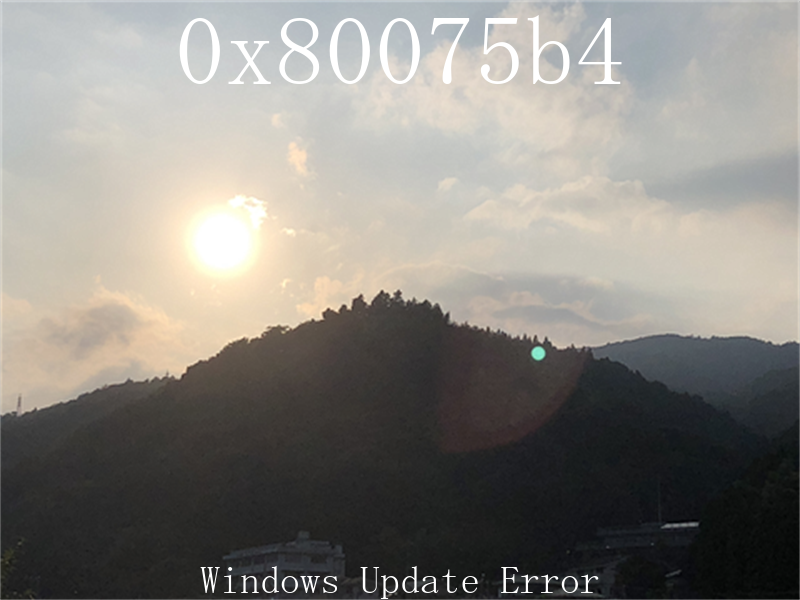Individual download
If a particular update does not apply, temporarily disable the update.
After that, it is downloaded and executed as a single unit from the following.
https://www.catalog.update.microsoft.com/home.aspx
However, it is a good idea to update the "Service Stack Update" to the latest version in advance. This will increase the probability of successful installation of individual updates.
https://www.catalog.update.microsoft.com/Search.aspx?q=KB4528759
Confirmation of time
Make sure the correct time is set.
Windows Update / Upgrade may fail if the time is significantly different from the correct time.
Checking the internet line
If you are updating via the internet line, check if the line is working properly.
For example, you should see something like this: (Some have been replaced. It depends on the environment.)
C: \ ipconfig
Wireless LAN adapter Wi-Fi:
Connection-specific DNS suffix .. .. .: ****. **. **
IPv4 address .. .. .. .. .. .. .: a.b.c.d
Subnet mask .. .. .. .. ..: e.f.g.h
Default gateway .. .. .. .: i, j, k, l
Check if you can connect to download.microsoft.com with the ping command.
C:\>ping download.microsoft.com
Windows Update Troubleshooting Tool
Run the Windows Update troubleshooting tool.
From the start menu, do the following:
[Start] → [Settings] → [Update and Security] → [Troubleshooting] → [Windows Update] → [Run Troubleshooting Tool]
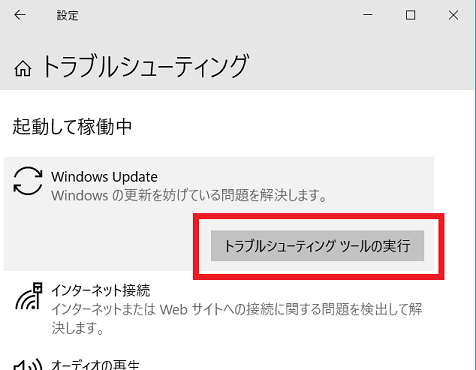
https://support.microsoft.com/ja-jp/help/4027322/windows-update-troubleshooter
Confirmation of required services
Make sure that the startup settings for the "Background Intelligent Transfer Service" and "Windows Update" services are correct.
Make sure they are "AUTO_START" (automatic) and "DEMAND_START" (manual) respectively.
C:\sc qc BITS | findstr START_TYPE
START_TYPE : 2 AUTO_START (DELAYED)
C:\sc qc wuauserv | findstr START_TYPE
START_TYPE : 3 DEMAND_START
Windows Modules Installer
Make sure the Windows Modules Installer (TrustedInstaller) is set to manual startup. If it is disabled, it will cause problems and should be fixed.
There is no problem with the manual startup (DEMAND_START) setting because it is started when needed.
C:\>sc qc TrustedInstaller | findstr START_TYPE
START_TYPE : 3 DEMAND_START
Download folder
If Windows Update downloads seem to stop, check the following folders:
If it is downloaded normally, the files in the following folders should increase. Then you can rest assured.
C:\Windows\SoftwareDistribution\Download
If the number of items in this folder does not increase, the process may have stopped.
License confirmation
Make sure your Windows 10 license is correct and that it hasn't been revoked for any reason.
You can check the license from the start menu.
[Start] → [Settings] → [Update and Security] → [Activation]
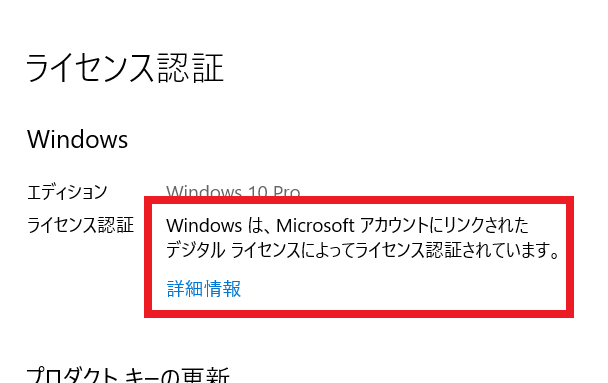
BITSDiagnostic.diagcab
Try the repair tool provided by Microsoft.
http://download.microsoft.com/download/F/2/2/F22D5FDB-59CD-4275-8C95-1BE17BF70B21/BITSDiagnostic.diagcab
Disk Cleanup
Try deleting unnecessary files with the Disk Cleanup tool.
From the command line:
C:\>cleanmgr.exe /D C: /VERYLOWDISK /SETUP
Please restart Windows after running.
Delete download cache
Delete the cache folder related to Windows Update.
Below, open a command prompt with administrator privileges and execute.
C:\>net stop usosvc
C:\>net stop dosvc
C:\>net stop wuauserv
C:\>net stop bits
C:\>net stop cryptsvc
C:\>ren C:\Windows\SoftwareDistribution SoftwareDistribution_bak
C:\>ren C:\Windows\System32\catroot2 catroot2_bak
C:\>net start cryptsvc
C:\>net start bits
C:\>net start wuauserv
C:\>net start dosvc
C:\>net start usosvc
Free disk space
Check the free disk space. Especially in the case of version upgrade, a large amount of free disk space may be required.
Delete unnecessary files and try again.
Update of SSU
Download and install the latest Servicing Stack Update (SSU) individually from the Microsoft Update Catalog.
Microsoft Update Catalog
Download the latest version for your version of Windows and the number of bits (32 or 64).
Search example: "Servicing Stack Update windows 10"
System file inconsistency
Check your system for inconsistencies. If there is an inconsistency, Windows Update may fail.
C:\> DISM.exe /Online /Cleanup-image /Restorehealth
C:\> sfc /scannow
Clean boot
Check if the upgrade is possible while booting with a clean boot.
-Temporarily remove unnecessary devices.
-Stop services other than Microsoft
-Temporarily disable non-Microsoft autostart
These can be done from the "Startup" tab of "Task Manager".
Security measures software
Updates may be guarded by the function of security software and fail.
Temporarily disable the security software and check if it can be improved.
Check Winodws Update log
Get Windows Update related logs from Powershel with the following command.
PS> Get-WindowsUpdateLog
Network configuration
If you are connected to the Internet via a VPN (Virtual Private Network) or Proxy, connect directly to the Windows update server without going through them and see if it improves.
Windows Update --Additional resources
Use the following page to reset the Windows Update component.
Japanese version:
https://docs.microsoft.com/ja-jp/windows/deployment/update/windows-update-resources
English edition:
https://docs.microsoft.com/en-us/windows/deployment/update/windows-update-resources
Uninstall a specific KB
A specific update (KB) may be a problem and the process may result in an error.
Especially if there is a hardware problem such as a specific CPU, uninstalling a specific KB may improve it.
Check Microsoft for official announcements
Uninstall the update program